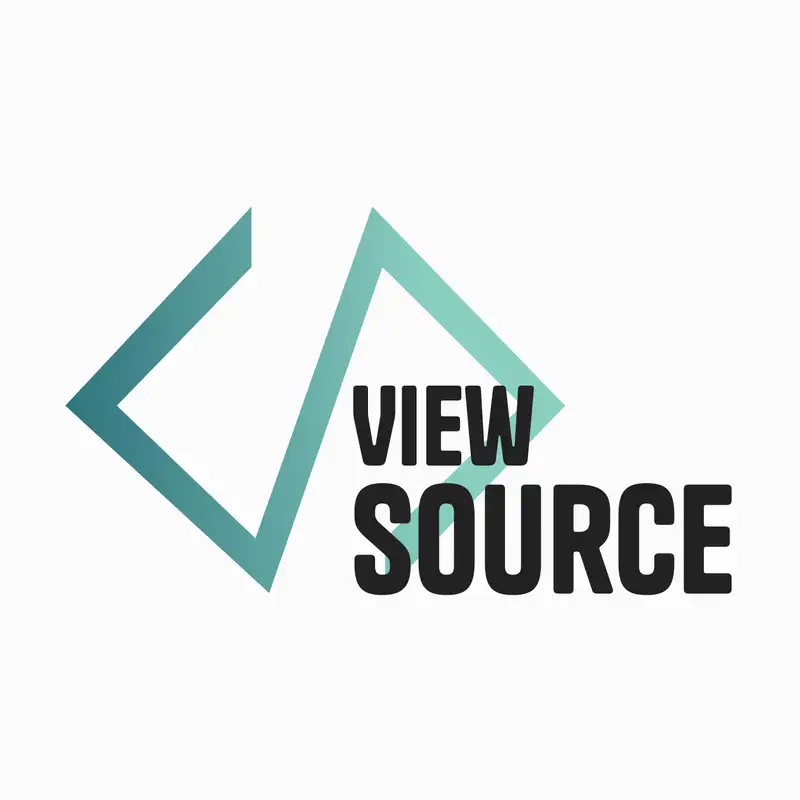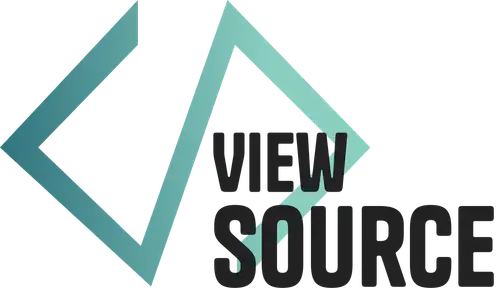We want to see more releases like WordPress 6.4
## [00:00:00] Introduction
[00:00:00] **Brian Coords:** You are listening to viewSource, conversations around WordPress and adjacent tech with hosts, Aurooba Ahmed and me, Brian Coords.
[00:00:07] Aurooba, are you fully updated to WordPress 6.4 as of the time of this recording?
[00:00:13] **Aurooba Ahmed:** Yes, I quite literally just allowed the final update, like on my own personal website, right before this recording.
## [00:00:22] How quickly do you update?
[00:00:22] **Brian Coords:** Are you a,
[00:00:23] **Aurooba Ahmed:** All right. Are
[00:00:24] **Brian Coords:** like a fast updater or do you, do you like to give it a couple of days?
[00:00:28] **Aurooba Ahmed:** I do update very quickly. In this case, I just got delayed by a lot of, like, things happening in my work life. Or else I would have already done it. Most of my other sites that are already on automatic updates are already all updated. My personal site isn't on auto updates because there's a couple of things on there that I like to double check before I let it update.
[00:00:53] But yeah, usually I just... I know there's always like some sort of fallout sometimes, always, but I just like to update immediately and be part of the testing of that too. So it doesn't really bother me.
[00:01:05] **Brian Coords:** Yeah, I don't ever feel bad on my personal site if it goes down like I know when like no one's checking it It's okay. I'll update. I love running the the latest update I don't even care but yeah for client sites I think within a week within like a two day like if there's a if there's any major issues you find out quick and a day at the most I think is fine.
[00:01:27] **Aurooba Ahmed:** Yeah. That's fair. Um, I think, yeah, with client sites, I'm a little more careful. I think I typically like to wait like a full week for client sites, especially the more complex ones that might have a lot of plugin interactions too. Right. So, But, but not more than that because I don't really like to run anything outdated for anyone.
[00:01:48] **Brian Coords:** Yeah, I also think like if you're worried about updating and you are at that level of a website, then you might want to be a website who also tests beforehand or tests on a separate branch. Like if you're even concerned that, Oh, if my website goes down, I start losing a lot of money. You're probably in the, uh, you should be testing on a staging site category of WordPress websites.
[00:02:09] **Aurooba Ahmed:** definitely. Yeah. And WordPress updates and something should be a lot, you should be a lot more cognizant of them just in general. If it is that core to your business, right?
## [00:02:20] Our general reaction to WordPress 6.4
[00:02:20] **Brian Coords:** Yeah. And speaking of awareness to updates, WordPress 6.4, what do you think? What's your like big picture view of it?
[00:02:28] **Aurooba Ahmed:** You know what? Uh, I really, really enjoy this release. I think that it's amazing that it's not just full of 7, 000 million shiny new things, that it's more about making things stronger, but also innovating in really helpful and interesting ways. Some of which we're going to talk about today. So I, and it's also, you know, the second underrepresented release, so that's really cool too, but.
[00:02:57] I'm a big fan of this release, like, a really big fan of this release.
[00:03:01] **Brian Coords:** I feel like it's getting like It just has like a warm, fuzzy feeling around it this time. Everybody seems to be very like happy with it. Uh, I think we both came with like our favorites that we're going to talk about. But yeah, I kind of agree. Like there is no big splashy feature, but features that were big and splashy, like the command palette have gotten like just nice incremental improvements and like the list view and the performance stuff, I think like there's so much performance stuff, server side and like kind of client side, it's pretty crazy.
[00:03:33] Uh,
[00:03:33] **Aurooba Ahmed:** And there's some really nice accessibility tweaks that have happened that are really, like, you can see them, and they've been a long time coming, and they just make me so happy.
[00:03:43] **Brian Coords:** Yeah, because there's going to be, I mean, I think the next big feature, I was just looking on the developer blog right up where they were talking, they were showing all the tickets about like, uh, the admin interface
[00:03:57] **Aurooba Ahmed:** Mm hmm.
[00:03:58] **Brian Coords:** you know. Gutenbergified. And they were showing that they're working through, you know, when you look at a list of your posts, what does that screen look like?
[00:04:05] Or a list of your pages. And you can see they're working on it, the progress. And I think that's going to be like the next big, exciting thing. And it's nice to not have something like that right now. And to just be like, Oh, you just like made the things that are here feel a lot better.
[00:04:19] **Aurooba Ahmed:** Yeah, and the whole fonts thing, the fonts manager was supposed to be part of this release. So I think that was, like you and I have talked about that before, where that was supposed to be like that big shiny feature. But honestly, it's okay that it's not part of this feature, this release. Like I think this is already a fantastic release.
[00:04:39] I am... Yeah, like I'm not everything has to be shiny in order to be pretty amazing.
## [00:04:46] Taking a closer look at the Twenty Twenty Four theme
[00:04:46] **Brian Coords:** ,I think, I think I want to start with my Pick for like my favorite thing, because I do think it is a shiny big thing. And I think it's gotten a lot of positive feedback and stuff. And I'm picking for my favorite thing, uh, definitely the new 2024 theme, core theme in WordPress. I mean, I think it's just, uh, it's just killer.
[00:05:08] I'm going to, I'm going to screen share it and I think we should talk about it.
[00:05:11] **Aurooba Ahmed:** Yeah And while you're getting the screen share set up, honestly, like it is shiny But it's the kind of shiny that I would love to see more of you know It's taking what's possible and innovating on it in a way that shows the rest of the WordPress world What what we can do and you know, it's it's one of it's the first more interesting theme to come for as a default theme in a long while, I mean, we've had favorites, you know, there was a bird theme and that was kind of cool, but 2024, there's just something about it.
[00:05:46] You know, there's something about it.
[00:05:48] **Brian Coords:** Yeah, I think so. I pulled up my screen and as you can see, I'm on 2023 demo site, uh, first, which was like the core and it's just the experience of when you install WordPress and like, this is actually even better than what you actually get when you install WordPress, because this shows some posts.
[00:06:06] Normally it's that weird neon green button and like this and just some blank text. It's like the most brutalist theme that WordPress has ever had. So I think that's part of the context shift is like this last year's core theme was just really bare bones and like really just. Kind of painful to look at, and then we'll switch over our tab.
[00:06:26] **Aurooba Ahmed:** And of criticism.
[00:06:28] **Brian Coords:** Yeah. And you know, I, it was, I think it made a good stances. Like we're giving you a blank slate and you could use it as a good starter theme if you wanted to, because it literally was just a blank slate with a bunch of style variations. But I don't know, that's not super helpful for a core theme. And for your first impression of installing WordPress, if you're not a technical person.
[00:06:49] Versus 2024
[00:06:51] **Aurooba Ahmed:** Yeah. So we're looking at 2024 on your screen now and yeah, walk us through it.
[00:06:58] **Brian Coords:** So this is like the demo site. It has a little bit more content, but I would say the kind of things I'll tell you my favorite things. Number one is I love a good serif font. I love how classy that looks. I think it's, and like, it's hard to pick a good one. I think I actually really like what they have here and like the font combinations.
[00:07:16] Um, so I think that's a big part of it, but I think the other piece is that. It came with patterns and it also is very, it's almost a little more opinionated where it's not like an empty blog. It's really meant for like somebody who wants to make like a portfolio or a small business website or a newsletter or something where that's like a, you want a little bit more than just like an empty loop of blogs.
[00:07:38] And I think that's a fundamental shift to say, like, we're going to more aggressively make you a website versus a blog. If you start with our default theme.
## [00:07:47] The Persona Approach to the Twenty Twenty Four theme
[00:07:47] **Aurooba Ahmed:** Yeah. And I mean, those are the personas they were working with, right? There was the entrepreneur's persona, the photographer persona, the blogger, and maybe one more if I'm. I don't a hundred percent remember right now.
[00:07:58] **Brian Coords:** like it was those three.
[00:07:59] **Aurooba Ahmed:** Yeah. So, everything was designed with those kind of personas in mind, and I think those are really great personas to focus on, because those are the kind of people who are using WordPress, and they make up a large part of the user base, and a large part of the kinds of people that agencies are creating WordPress websites for.
[00:08:18] Right? So, I think that that paradigm shift is, I hope that it continues and it's not a one off.
[00:08:26] **Brian Coords:** Yeah. And I think, I guess I like to think of WordPress core themes as more for the DIY crowd. Like, you know, somebody who's going to spin up a new WordPress. And it just seems like, I think we all want WordPress to be the default when somebody says like, I'm going to start a substack to start a blog or I'm going to start, like, it seems like you want them to be like, no, no, start with WordPress.
[00:08:49] Cause like WordPress is great for publishing content online and don't go into these like closed garden proprietary systems, like. Be open source. So the fact that like, you can actually start with a theme and I'm like slowly just scrolling down cause I just wanted to see if there's anything else on this page, but the, you know, theme that comes with like a lot of opinionated patterns, a lot of like default types of pages that are geared to specific audiences and not just like a blank slate.
[00:09:11] I don't know. It's just feels a little bit more thoughtful.
[00:09:16] **Aurooba Ahmed:** Definitely, it's definitely a lot more thoughtful and I think that's a testament to the kinds of people that were involved in the creation of this theme, you know, Jessica, Rich, um, all these other fantastic people who, you know, I don't remember the names of, but have been involved. These are all really thoughtful people who think about the intersection of design and technology all the time.
[00:09:40] And when you get people like that, you put them together. Turns out you get something pretty awesome out of it.
[00:09:46] **Brian Coords:** Yeah. And I try to think if there's anything else I wanted to highlight on here. Um, I think the fact that it comes with a bunch of patterns, I think that's great. You know, I personally like. I'm not a huge fan of the like open pattern library that exists in WordPress. Um, so to be able to say like, here's some curated patterns, here's some curated default, like templates and things like that.
[00:10:08] Um, I actually didn't know it had style variations. Did,
[00:10:11] **Aurooba Ahmed:** Yeah, it does.
[00:10:12] **Brian Coords:** Oh, wow.
[00:10:13] **Aurooba Ahmed:** a few of them. Yeah. And they're really nice, really clean. And I personally enjoy all of them. Whereas some of the style variations we've seen with the past themes come through are so funky that I could not imagine anyone using them except for like a kid who's experimenting with their first blog, you know?
[00:10:32] So these feel clean and professional and usable and well, thoughtful, honestly, it is, I think that is a really good word for this release for this theme. It's a very thoughtful theme
[00:10:45] **Brian Coords:** Yeah. I mean,
[00:10:45] And
[00:10:45] **Aurooba Ahmed:** I'm all about the word thoughtful. So I enjoy that
[00:10:48] **Brian Coords:** Even just like the, the basic landing, like homepage has like a call to action, a big button, a big picture, uh, there's like three columns with like an icon and some text under it. Like these are patterns that like they're, yeah, this is what a website looks like. Like this is what people expect when they open a website.
[00:11:04] It's pretty normal stuff. The fact that they actually include all of this, um, and the style variations, yeah, they have like a dark mode. Yeah. They have like. You know, some kind of off colors, like a light green and a light blue and that kind of stuff. Yeah. Those are really nice.
[00:11:17] **Aurooba Ahmed:** Yeah. Like, I think that it hits that really great balance of being widely applicable and also trendy, just, just enough trendiness to feel current, you know, without being so trendy that it might look really dated really quickly. So
[00:11:35] **Brian Coords:** Yeah. Which is, I think how the core WordPress themes normally should be, which is like, just a tiny bit of an opinion, but also like, it shouldn't look weird when you load them up. So yeah, well done. Well done, theme team, I think standout
[00:11:51] **Aurooba Ahmed:** we love
[00:11:51] **Brian Coords:** That's, that's kind of my pick. What about you? What's, what's your like big feature you want to talk about?
## [00:11:57] Renaming Groups in the Block Editor
[00:11:57] **Aurooba Ahmed:** So I'm not gonna lie, I knew almost right away when we talked about this that this would be what you picked. So I knew not to pick this. So what I really like is a really small feature that I think everyone has wanted and thought of at some point while working in the block editor.
[00:12:20] When you start getting really complex in the block editor, you find yourself making a lot of groups. And so you open the list view to be able to navigate all these groups and be able to navigate through all the different blocks you have. And it's just, you know, group, group, group, group, group, group, group, group, group, group, group, group, group.
[00:12:34] Oh, look, more group, group, group, group, group, group, group, group. And now we have the ability to rename those groups. So do you want to pop into the editor for a second?
[00:12:42] **Brian Coords:** Yeah. So I made a new post on literally we're just in my live, like my live WordPress site. So I, um,
[00:12:53] **Aurooba Ahmed:** Brian's live experimental ground
[00:12:56] **Brian Coords:** I, I honestly like, I, I find it fun to mess around with a live site because that's a little pressure to you. Like, you're like, Oh, I don't want to screw this up. Uh, and like. Even though there's no pressure, I, I am going to apologize. Like, I just, these little, I'm, I'm ready for these little meta boxes along the bottom of the screen, the like Yoast SEO and stuff.
[00:13:15] Like they need to go, we need to be done with these. Like, please get rid of these little drawers down here. Uh, we've solved that problem. Okay. So I made a couple of groups, uh, so that we would have something to mess around with here.
[00:13:26] **Aurooba Ahmed:** Yeah, so, okay, so you have, it says Brian, all about me, and then it has a social icon, and then Aurooba, all about you, social icon, and each of these is a row, which we can see that's open in the list view. So now what you can do is you can click on one of these rows, so a row is also a group, and a group is also a group, and then you can click on the kebab icon, the three dots, and then you can choose rename.
[00:13:53] And you can name it and give it a contextual name for whatever you put in here. And this makes coming back and editing and being in the zone with more complex documents so good. And the ability to rename headings and other blocks is also coming in the next release. So this is just the beginning. And so eventually we're going to be able to rename pretty much anything we want.
[00:14:18] And I love that because this is a productivity. Uh, improvement that is going to benefit everyone, you know.
[00:14:27] **Brian Coords:** Oh, I see. So I can't rename every block. I can just rename groups and like group
[00:14:31] **Aurooba Ahmed:** for now.
[00:14:32] **Brian Coords:** variations. What about columns? Probably.
[00:14:35] **Aurooba Ahmed:** just groups.
[00:14:36] **Brian Coords:** Jeez.
[00:14:37] **Aurooba Ahmed:** Yeah, but that's coming. So this was like the first one, right? Because right now it is still like, it makes sense because that is the block that we most often see in more complex documents. So you can rename that now, but they're already experimenting. It's already part of the Gutenberg plugin.
[00:14:53] So I can, we can expect, I think, pretty confidently that in 6.5, we'll have the ability to rename a lot more, if not all
[00:15:01] **Brian Coords:** Yeah. I added a cover block and I wanted to see if like, cause that's the other one. I would say there's like groups, columns, and cover that I, I think, do they, I don't know. Do they actually go into the layout? There's like a layout, a section of blocks, right? Or am I wrong? No. Where do you put like, where do they put all that stuff?
[00:15:19] Design.
[00:15:19] **Aurooba Ahmed:** in design. Yeah, but cover is not in there.
[00:15:23] **Brian Coords:** Oh, interesting. I guess I think of it as like a container.
## [00:15:26] The Media Panel
[00:15:26] **Aurooba Ahmed:** So do I. Yeah. I agree. Cover is definitely a container to me too. And something actually new that I discovered is that when you have an image, so, do you want to add an image to the document?
[00:15:40] **Brian Coords:** Yeah. What, um, like from Openverse or just a regular image.
[00:15:46] **Aurooba Ahmed:** Yeah, let's just do OpenVerse. That's super
[00:15:48] **Brian Coords:** Yeah you don't want to see my media library, right?
[00:15:51] **Aurooba Ahmed:** All those experiments, my goodness. So, Brian's got the hit the he hit the big plus icon and the corner and then he hit media and then there's an option for an Openverse there and when you click on that a little sidebar opens up where you can search and see Openverse images, which then theoretically, when you click on it, it should add it to your document and then download it to your upload up to your media library.
[00:16:16] So that you just have it for yourself to use.
[00:16:18] **Brian Coords:** Yeah. And there's actually like a lot of hosts mess with this. So like if you use like GoDaddy, or if you use like jetpack or WordPress.com they'll add like pexels or like your Google photos and your Google account. Like there's all these ways where you can like pull in other media. And, uh, I think that's like a place that more attention could go.
[00:16:36] Like my daughter was setting up a blog and she wanted to put a bunch of pictures from our, like iPhone library. And I'm like teaching her how to do it, but it's, you know, she's gotta drag and drop, like it was like definitely not super intuitive, but like, I love this idea that this media panel is, I think one day going to be much more intuitive for people to like get their media from, I don't know, from a Lightroom or something like that, you know?
[00:16:58] **Aurooba Ahmed:** That would be awesome. Agreed.
[00:17:00] **Brian Coords:** All right. What am I searching for? Give me an image
[00:17:02] **Aurooba Ahmed:** Mmm. Mountains!
[00:17:05] **Brian Coords:** Mountains. Okay. We like
[00:17:09] **Aurooba Ahmed:** Alright, that second one, that second one is Lake Moraine. It's uh, in here, in Calgary, near Ba in Banff.
[00:17:16] **Brian Coords:** Okay. So I pick, I click it and it actually just sits it right into my, uh,
[00:17:22] **Aurooba Ahmed:** Yeah. Wherever your cursor was.
[00:17:23] **Brian Coords:** Yeah.
[00:17:25] **Aurooba Ahmed:** Yeah. And it even gives it a caption right there. And one of
[00:17:30] **Brian Coords:** think I know what you're going to show us. I think I know. I think I guess I think I figured it out. Go
[00:17:34] **Aurooba Ahmed:** okay, so there's a couple of things, but like the first thing is, because we were looking at the cover, I learned literally today, and I, I think this has already existed, but in the toolbar, there's that little A icon and when you click that A icon, it turns into a cover block with that image.
[00:17:50] **Brian Coords:** that's what that does. Okay.
[00:17:51] **Aurooba Ahmed:** Yeah. Exactly, right?
[00:17:53] We, I've never thought about what it does because I never needed to. And then today I clicked it and I'm like, okay, that's kind of handy. And if you have a caption, it immediately puts that caption as text
[00:18:02] **Brian Coords:** Oh, okay.
[00:18:04] **Aurooba Ahmed:** And if you wanted to turn it back,
[00:18:07] **Brian Coords:** put the caption like down low and like get rid of some of that opacity or something.
[00:18:11] **Aurooba Ahmed:** yeah, exactly. So it, the connection between the image block and the cover block is a lot tighter than I realized. And that's really nice. And you can turn it back into it by just clicking on the icon exactly and transforming it back into the image. But the other really cool thing. Yeah. The other really cool thing that happened in this one that you and I both were really excited about is the lightbox feature.
[00:18:34] **Brian Coords:** I thought you were going to show one other feature.
[00:18:37] **Aurooba Ahmed:** Which one?
[00:18:38] **Brian Coords:** The one,
[00:18:39] **Aurooba Ahmed:** Oh, yes, this! Yes, yes, I forgot about that. Yeah.
## [00:18:43] Image Thumbnails in List View
[00:18:43] **Brian Coords:** the list view, I should say, I opened the list view, and in the list view where you see your image block, there's now like a little tiny thumbnail of it, and you can see what image it is.
[00:18:53] **Aurooba Ahmed:** Yes. I had totally meant to mention that too. Sorry.
[00:18:57] **Brian Coords:** And like I said, I was doing galleries.
[00:18:58] My daughter was updating her WordPress site and doing like photo galleries from Halloween and stuff. And we were like dealing with it. Uh, I think we did find a bug where like, if you try to drag an image into a gallery, it kind of formats it a little funky, but we were using that so she could like rearrange them, put captions on them, all that sort of stuff.
[00:19:14] So, um,
[00:19:16] **Aurooba Ahmed:** It's handy, right?
[00:19:17] **Brian Coords:** Yeah.
[00:19:18] **Aurooba Ahmed:** Yeah. Like, seeing these kinds of things, ability to rename a block, seeing a little preview of an image, like making ListView more functional, more powerful, that's... It's a huge productivity win and it's a, it's a paradigm from which I would like to see more improvements, you know, how can we make not new shiny features, but how can we introduce features that increase the productivity within the block editor and make it less clunky to work with when it gets more complex because it gets complex really fast.
[00:19:48] **Brian Coords:** Yeah. Especially if you are using it, like, you know, to build a landing page, it's, it's, it's kind of like you're like old school, making a Photoshop file with like layers and groups and things like that. And you ever get that file from somebody where it's like, here's my website and they didn't group or layer anything at all or label anything and you're just like, come on, you know? So,
[00:20:08] **Aurooba Ahmed:** Yeah. Yeah.
## [00:20:10] The Lightbox
[00:20:10] **Brian Coords:** yeah, you brought up my feature. I was very excited about, which is the lightbox. I'm going to jump back over to the 6.4. Release page, which I, let me close my like inspector tools. This is I'm going to WordPress 6.4 has like a, kind of a landing page, like advertising all of its features. It's actually really nice.
[00:20:31] Um, it looks pretty cool. And they demo this lightbox feature that came into WordPress where, when, wherever an image is on a page, you can click on it and it expands like, and actually expands from its position to fill up the screen. And if there's more than one, I think you can. Carousel through them usually.
[00:20:50] Right.
[00:20:51] **Aurooba Ahmed:** No, not yet.
[00:20:54] **Brian Coords:** But, uh, I mean, it's just one of those features. That's just so much like just needed to be in core. I think.
## [00:21:00] The Interactivty API
[00:21:00] **Aurooba Ahmed:** Yeah, I think. There's a few other things like that too, but it's really exciting to see it, and it's like the first real, like, shipped version of something using the new interactive API, right? So it's really cool to see it in play, and hopefully, you know, it's going to encourage a lot more people to play with that API, and to do these kinds of really nice things. Funky things, right, in, in core, in, in, in blocks, you know, show it's, it's like one of those things that's really showing what can be, what can be done and not just saying here, here's a really cool API. Go forth and explore. No, here's a really cool API. And here's an example of something actually super useful and super handy that you can now do with this so that you don't have to go to a third party for it.
[00:21:47] **Brian Coords:** Yeah. And I think, um, you know, speaking about the interactivity API, it's like this, the concept is a bit like building front end JavaScript for your blocks. Like, you know, you build your blocks and react on the backend, but when they load on the front end, they could be static, but sometimes you want that JavaScript JavaScript interactivity.
[00:22:04] And sometimes you want it at a level where blocks are like talking to other blocks where they're aware of everything, the way that you have when you're in react and like, that's, I guess the bigger picture of it. I feel like we should link to, I don't know if you saw, there was like a tweet from Seth who does crazy cool things with WordPress and he wrote like an essay tweet explaining why you would want to use the interactivity API.
[00:22:25] And I think we should link it in the show notes. Cause it really does a good job of explaining why, why this is going to be a really important thing. Okay. So I'm back on the back end of my WordPress website. I'm in the post editor editing that post we were just looking at and looking at that image block that we added directly from Openverse.
## [00:22:44] Finding a Bug in the Lightbox feature
[00:22:44] **Brian Coords:** Um, we clicked an image, we added it from Openverse and we were going to demo the fact that you can use the lightbox. And so we come over to the sidebar inspector, you know, panel, scroll down to where you can enable the lightbox on an image, the expand to click. And it's a greyed out and it will not let us click it.
[00:23:07] **Aurooba Ahmed:** And we were just like, why is this happening? And I thought maybe it's my local installation that's being weird, or maybe OpenVerse didn't download it to the media library and then Brian tried it. And we were just like, what's going on?
[00:23:21] **Brian Coords:** Yeah. So it has a little text under it where it says expand on click scales the image up and can't be combined with a link, which makes sense, right? If, if the image is a link and you want to click on it to like, go to another piece of content, it makes sense that you couldn't also make it a lightbox.
[00:23:36] Cause you can't have two actions tied to the link, but it's not a link.
[00:23:40] **Aurooba Ahmed:** yeah, when you look at the image and the toolbar is there, when you have a link on it, actually. has like a link state that lets you know it's an indicator that this image has a link in it. But if you click on that link button even now, you can see there's no link there. However,
[00:23:56] **Brian Coords:** we did. So I'm going to link just a little, uh, uh, put a little hashtag in there to link. Okay. So now it's a link and let's, uh, click out of there. Okay. Oh yeah, it is. Oh, it doesn't
[00:24:09] **Aurooba Ahmed:** it, it doesn't
[00:24:11] **Brian Coords:** but it says edit link instead of insert link. Interesting. Yeah, I thought I was thinking the same thing, like in a paragraph, it turns like kind of dark, right?
[00:24:18] **Aurooba Ahmed:** Yeah. So that could be also a bug that we could talk about. Maybe we're gonna have to report two issues. Yeah.
[00:24:24] **Brian Coords:** I know. I want to like, unless we're wrong about that, but I feel like when you make something a link, right? If I make something, yeah, you get the unlink icon, the dash icon. Interesting.
[00:24:38] **Aurooba Ahmed:** Yes. Yeah.
[00:24:38] **Brian Coords:** Okay. So let's go to our image block. I made it a link. Now let's unlink it and not make it a link anymore. Our expand to click works.
[00:24:49] **Aurooba Ahmed:** Yes, so there's something happening when something gets added through Openverse where it thinks it's linked, even though it's not linked.
## [00:24:59] Filing a bug in the Gutenberg Repository
[00:24:59] **Brian Coords:** Okay, so we should file a bug, right?
[00:25:01] **Aurooba Ahmed:** Yes, let's file a bug live right here on the recording in the Gutenberg repository because this needs to be reported.
[00:25:10] **Brian Coords:** Okay. So, since I'm screen sharing, I will open up, uh, WordPress slash Gutenberg. And should we look for an issue first?
[00:25:19] **Aurooba Ahmed:** Yes, so whenever you want to report a bug, someone may have, you know, beat you to it. So you want to make sure that you search for at least the component. So in this case, maybe Lightbox. Yeah, and you want to check for the open issues and see if something like that is already in there. So, we searched and now we're looking through the list of issues and we've already hit October in terms of the lightbox and I don't think we've seen anything around it yet
[00:25:51] **Brian Coords:** Nope, I don't see anything. Connect with overall linking behavior?
[00:25:55] **Aurooba Ahmed:** to ensure proper use. It could be related to that. I mean, that might be the place to link to after you create the issue.
[00:26:04] **Brian Coords:** yeah. We could go in there and reference it.
[00:26:07] **Aurooba Ahmed:** Mm hmm.
[00:26:08] **Brian Coords:** Yeah. And then there's a tracking issue overall for the lightbox, which might have lists of other things they're working on for it, right?
[00:26:15] **Aurooba Ahmed:** Yeah, so tracking issues are really helpful because they do try to do their best to put all the issues related issues in there. So you can often go in there, um, and see what the activity is.
[00:26:27] **Brian Coords:** Okay. So we should make a new issue, right?
[00:26:30] **Aurooba Ahmed:** yes.
[00:26:31] **Brian Coords:** open in here. V2. Yeah. All
[00:26:34] **Aurooba Ahmed:** Yeah, let's do it.
[00:26:35] **Brian Coords:** New issue.
[00:26:37] **Aurooba Ahmed:** Yeah. And when you go and you issue in the Gutenberg repository, there's a lot of different templates for different kinds of things you can report. And like Brian just said, there is a bug report template that you can use, that you have to use. Hmm.
[00:26:52] **Brian Coords:** Okay. This is my first time opening an issue. That's interesting. I maybe. I think I've just opened pull requests without making an issue. Uh, okay, what should we call this one? Uh,
[00:27:06] **Aurooba Ahmed:** So, lightbox, colon, since that seems to be how they're trying it, starting it, um,
[00:27:16] **Brian Coords:** let's say, uh, The like, what do you call this? The expand on click, uh,
[00:27:21] **Aurooba Ahmed:** Toggle.
[00:27:22] **Brian Coords:** control,
[00:27:23] **Aurooba Ahmed:** Yeah.
[00:27:25] **Brian Coords:** toggle control.
[00:27:27] **Aurooba Ahmed:** Grayed out. Or disabled. Yeah. Disabled on Openverse images.
[00:27:31] **Brian Coords:** Okay. So now we got to write like a little story, right? Of what happened. Oh, this is nice. Like the, it's like a little form. I, you don't see these as often.
[00:27:41] **Aurooba Ahmed:** Yeah. The form is really, really nice. So there's like an area where you put a description, then step by step instructions. You can add screenshots, screen recordings. So it might actually be helpful for us to take part of our recording and pop it in there afterwards, later. Um. Yeah, they try to make it really helpful so that you're able to help them figure out what it's, what's going on so they can help you by fixing the issue.
[00:28:05] **SpongeBob:** A few minutes later.
## [00:28:07] How to file a bug well
[00:28:07] **Aurooba Ahmed:** All right. So, we filled it out, and it's a really nice, handy form. We even put in a recording of reproducing the bug and then how we fixed the bug so that it's really helpful for anyone who's seeing it. Things like that are really important because sometimes the people who are building this thing, they'll see things in your recordings and screenshot that you don't notice.
[00:28:28] Or you don't realize and so it's really helpful to add that if you can because it's going to expedite their understanding of it.
[00:28:36] **Brian Coords:** Yeah, it's, it's really hard to report a bug in a way that, you know, like makes it make sense and also make sure to like, you can, like, it has to be reproducible. It has to be like clearly outlined. It's just, if you don't do that, you know, no, one's going to want to help you. No, one's going to want to dig into it.
[00:28:55] They're not going to know where to start. It's going to be, you know, putting too much work on them. Um, and it's hard because sometimes you're like, well, I found a bug. Like, why do I have to do all this work? But like, if you want it fixed, you know, imagine if that person was your client or your customer.
[00:29:07] How would you want them to give something to you, you'd want them to give you screenshots and steps of how they were produced and examples and, and all that sort of stuff. So it's, it's kind of important and it's definitely a, a way to, you know, advocate for your issue, uh, more strongly by just being more, uh, communicative.
[00:29:26] **Aurooba Ahmed:** Yeah, definitely.
[00:29:27] **Brian Coords:** Okay. Oh, am I ready?
[00:29:30] **Aurooba Ahmed:** Yeah, let's do it. Let's submit this issue.
[00:29:33] **Brian Coords:** Okay.
[00:29:33] Alright.
[00:29:35] **Aurooba Ahmed:** and then what's great is I'm on the triage team So what I can do is I can go in on my end and we should be able to see this on your screen As it happens And I should be able to tag it With the block, uh, the core image block so that it's helpful for anyone who's filtering by that. And I'm also going to, because I'm able to reproduce this on my end, I'm going to go ahead and comment and say, yep, there we go. So now if we go to the bottom. Well, you'll see that I've also chimed in and said that I'm able to reproduce this using these steps on a clean install and the more people who are able to reproduce it, the more people who bring visibility to it, the likely, the more likely it is that it's going to get fixed quicker and get the right people's eyes on it.
[00:30:23] **Brian Coords:** And what do you think, I mean, this is sometimes. Where I get a little confused or not sure is the issue is with Gutenberg, right? So I file it in Gutenberg, but it's also an issue with core. And I also didn't install the Gutenberg plugin to see if it's still an issue when running the plugin. Do you think, how do you approach that when you're doing an issue?
[00:30:44] Like, do you also install the Gutenberg plugin and like, kind of see if it's fixed there? What do you, like, how do you.
[00:30:50] **Aurooba Ahmed:** So. I. do usually if I find the issue and then I find that it's closed, so I guess we never did that. We didn't look at any closed issues that might have pointed this out, but sometimes I will do that and see if there's a closed issue. And if so, then I'll test it with the Gutenberg plugin and then in that issue I'll go in and I'll comment and say hey with the Gutenberg plugin I can confirm this is fixed, but we still see this issue in this version of core.
[00:31:22] But when you have a new release Or just in general, you are able to, and I would say that if there's a block editor issue, and it's even without the Gutenberg plugin, you go ahead and report it. If it's something that's already known or something else, it'll get closed and they'll confirm it. But if not, just, it's better that you do it than to not do it at all.
[00:31:43] **Brian Coords:** Yeah, I think that's a good point. It's better to at least put it out there, um, as much as you can. And if worst case, somebody comes in and says, actually, we already have this here, then that's just good. Cause all you did was raise more attention to it. And maybe that person was like, oh yeah, I kind of forgot about this and maybe I'll work on that this week.
[00:31:58] Like it's, even though your issue got closed. the fact that now you can watch this other issue and you can see the progress and you kind of brought it back up. I mean, I think it all helps to build, you know, a larger picture, but overall WordPress 6.4, how do we feel apart from our bug that we found? Uh, feel like, um, a pretty exciting step forward, right?
[00:32:20] **Aurooba Ahmed:** Yeah, you know, I would love to see more releases like this that are about performance, about cleaning things up and innovating in a way that isn't just about the latest new shiny object, you know, um, like, and seeing such great theme work that shows off WordPress's current abilities in a really nice, applicable fashion.
[00:32:42] So I'm really happy with this release. I think it's one of the best I've seen in a while.
[00:32:48] **Brian Coords:** So good job WordPress core and, uh, good job us reporting a bug that, um, hopefully we'll get resolved.
[00:32:57] **Aurooba Ahmed:** Yes. All right. Well, I'm so happy that we got to explore this together. And, uh, this was our little break from taking, doing a series. And next episode, we'll be back with a brand new series comparing WordPress to another kind of technology. Are you excited for that, Brian?
[00:33:14] **Brian Coords:** Yeah, I'm definitely excited. Uh, We, our last series, we went through Laravel and that was really fun, but there's so many other things that I'm excited to see WordPress against another framework.
[00:33:26] **Aurooba Ahmed:** Yeah, should be cool. So, I'll see you next time.
[00:33:30] **Brian Coords:** All right. See you then.
## [00:33:31] Conclusion
[00:33:31] **Aurooba Ahmed:** Visit viewSource.fm for the show notes and if you're enjoying the show, we would love a review on iTunes or a comment on YouTube.
[00:33:40]
Creators and Guests